Join our Free Information Systems Bootcamp and Start your career as Information Systems Technician Today.
New class starts every two weeks.
Class Schedule: 6pm – 10pm Mondays through Saturdays
In only eight weeks, you are ready to start your Information Systems Technician Career.
In today’s tech-driven world, the demand for skilled professionals who can navigate the complex landscape of information technology is at an all-time high. That’s where the role of an Information Systems Technician comes into play. If you’re someone with a passion for technology and a desire to make your mark in the IT industry, this is a journey worth considering.
Becoming a Technical Support/Help Desk Technician is not just about mastering technology; it’s about having the expertise to solve real-world problems. Your role will be pivotal in keeping organizations running smoothly, and your skills will be in high demand across various industries.
Are you ready to embark on this journey and step into the world of Information Systems Technology? At Procareer Academy, we’re committed to helping you prepare for a successful career in this rapidly evolving field. Join us and take the first step towards unlocking a world of opportunities.
Enroll to get on the path to becoming an Information Systems Technician and start your journey in this exciting industry.
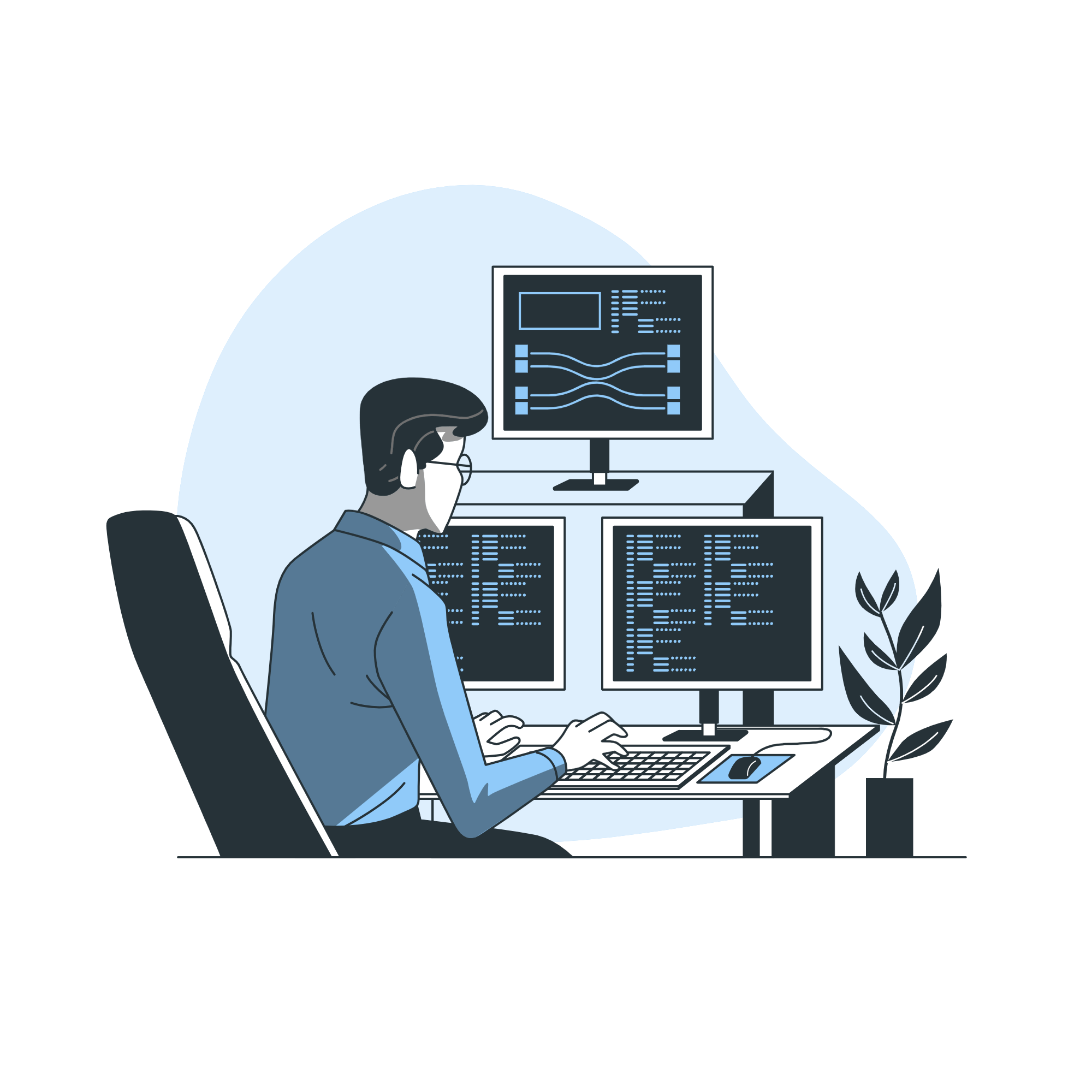
Learn from experts in Live Classes
Our classes are not “do it at your own pace”, canned, pre-recorded videos! These are Live, Instructor-led Online classes. You will learn in real time from experienced Instructors by doing hands-on activities from the first day. Multiple instructors and Teaching Assistants are present in every live session of the class to assist with the hands-on learning activities.
Technical Requirements
You will need a Windows PC (Windows 10/11) or a Mac (OSX) with 8GB RAM and 50GB free space to attend the class. Click here to download the informational flyer.
Learn by doing
By the end of this program, you will be:
1. Learning about computer hardware, software, and networking basics along with cloud concepts.
2. Emphasizing security and compliance in a mixed network and the hybrid cloud environment.
3. Managing devices, applications, authentication, and compliance, including hardware troubleshooting.
4. Discussing deployment using both on-premises and cloud-based tools for systems.
5. Developing soft skills, professionalism with clients, and career advancement strategies.
Admission and Government Funding Process
- At least 18 years of age (need to supply proof).
- Minimum High School Diploma/GED. (need to supply proof).
- Authorized to work in the US (need to supply proof).
- Basic computer skills (Web search and Google Docs).
- You need to pass an analytical skills test to proceed further.
- Complete the 20-hour Free Introduction to Information Systems (Basics of hardware, operating systems and networking) successfully to be able to apply for government funding.
- Apply for government funding and start the program upon funding approval. You must complete each module successfully to proceed to the next one.
- Go through Technical interview preparation, soft skills practice and interviews with prospective employers.
- Start working as an Information Systems Technician to meet your obligation to the government funding agency.
- The school gets reimbursed for your training and job placement.
What we teach
This comprehensive course equips students to thrive as Information Systems Technicians. As Technical Support/Help Desk Technicians, you will master the art of managing hardware and software installations, security administration, and troubleshooting in a diverse environment. Our program is designed to prepare you for success in enterprise settings, where you’ll work with a mix of Windows, Mac, iPhone, and Android devices, all within the framework of cloud computing services. Upon completion, you’ll be well-prepared to take the CompTIA A+ certification exam. Our Information System Technician program is meticulously crafted to provide students with the tools and expertise necessary to excel in the field. Here’s a glimpse of what they will learn:
Basics of Computer Hardware, Software, Networking, and Security (CompTIA A+) (70 hours)
- Understanding Motherboards, Processors, and Memory
- Exploring Storage Devices, Peripherals, Printers, and Multifunction Devices
- Grasping Networking Fundamentals, TCP/IP, Wireless, and SOHO Networks
- Navigating Network Services, Virtualization, and Cloud Computing
- Mastering Laptop and Mobile Device Hardware
- Managing Mobile Connectivity and Application Support
- Proficiently Handling Hardware and Network Troubleshooting
- Learning Operating System Basics and Windows Administration
- Working with macOS and Linux
- Securing Operating Systems
- Troubleshooting Operating Systems and Security
- Developing Professionalism in Client Interactions
- Coping with Stressed Non-Technical Users
- Cultivating Situational Awareness and Empathy Skills.
Cloud Infrastructure Concepts (74 hours)
- Grasping Cloud Concepts & Services
- Focusing on Security, Compliance, and Privacy in the cloud
- Gaining Proficiency in Technical Support
- Endpoint Administration and Device Enrollment
- Configuring Profiles for Users and Devices
- Overseeing Applications, Authentication, and Compliance
- Enhancing Endpoint Security
- Deploying with On-Premises and Cloud-Based Tools
- Diagnosing Technical Issues Accurately
- Coping with Stressful Situations during Outages
- Developing Interviewing and Job-Search Skills
Certification Exams:
This course prepares you for the following certification exam:
- CompTIA A+: A cornerstone in the IT industry, this certification equips you with essential networking knowledge and opens the door to a wide range of tech support job opportunities.
Join us on this transformative journey to become a proficient Information Systems Technician, and unlock a world of opportunities in the IT industry.
